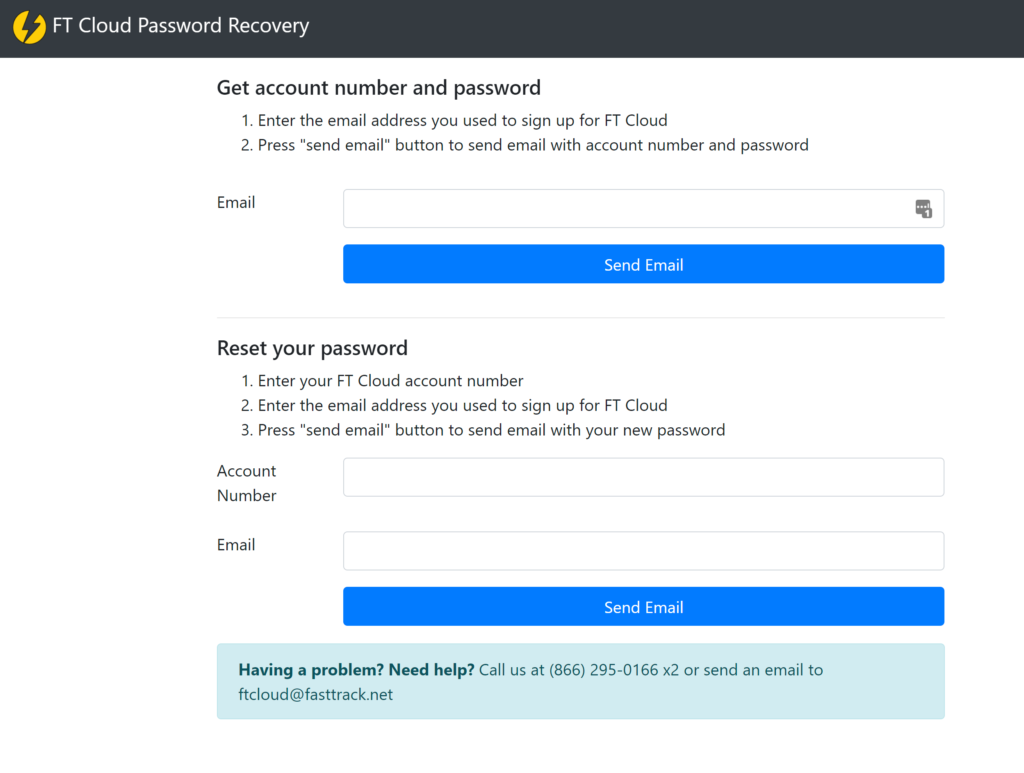You can reset your password two ways:
- Give us a call at (866) 295-0166 x3 and we can take care of it over the phone
- Use our online forms found here: FT Cloud Password Reset
Online Password Reset Instructions:
First, open your FT Cloud software. Second, click the “forgot password” blue link below the account/password input boxes.

This will launch the FT Cloud password recovery page. Use of the the two options described on the page to recover or reset your password.