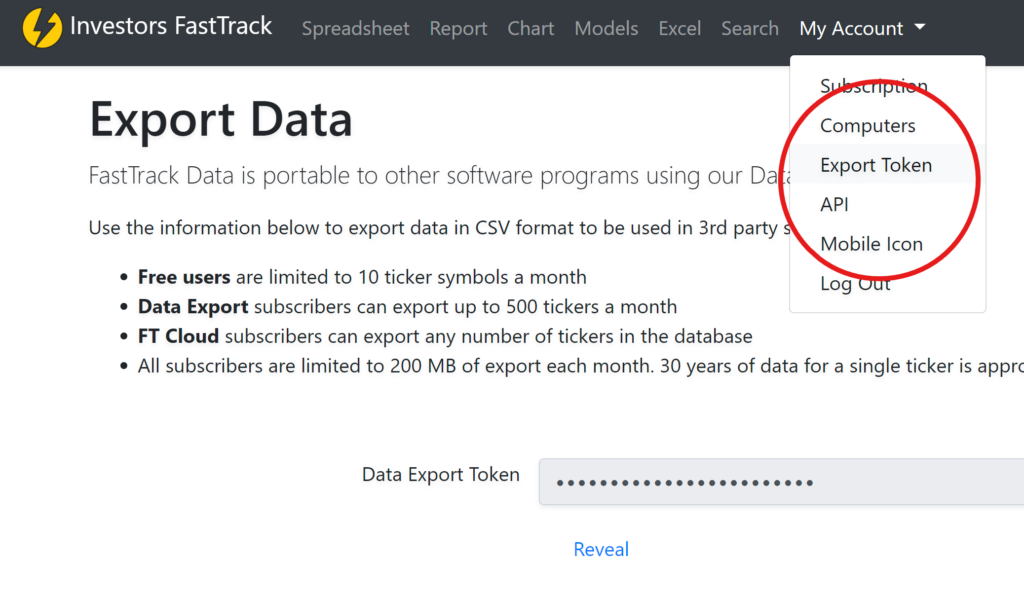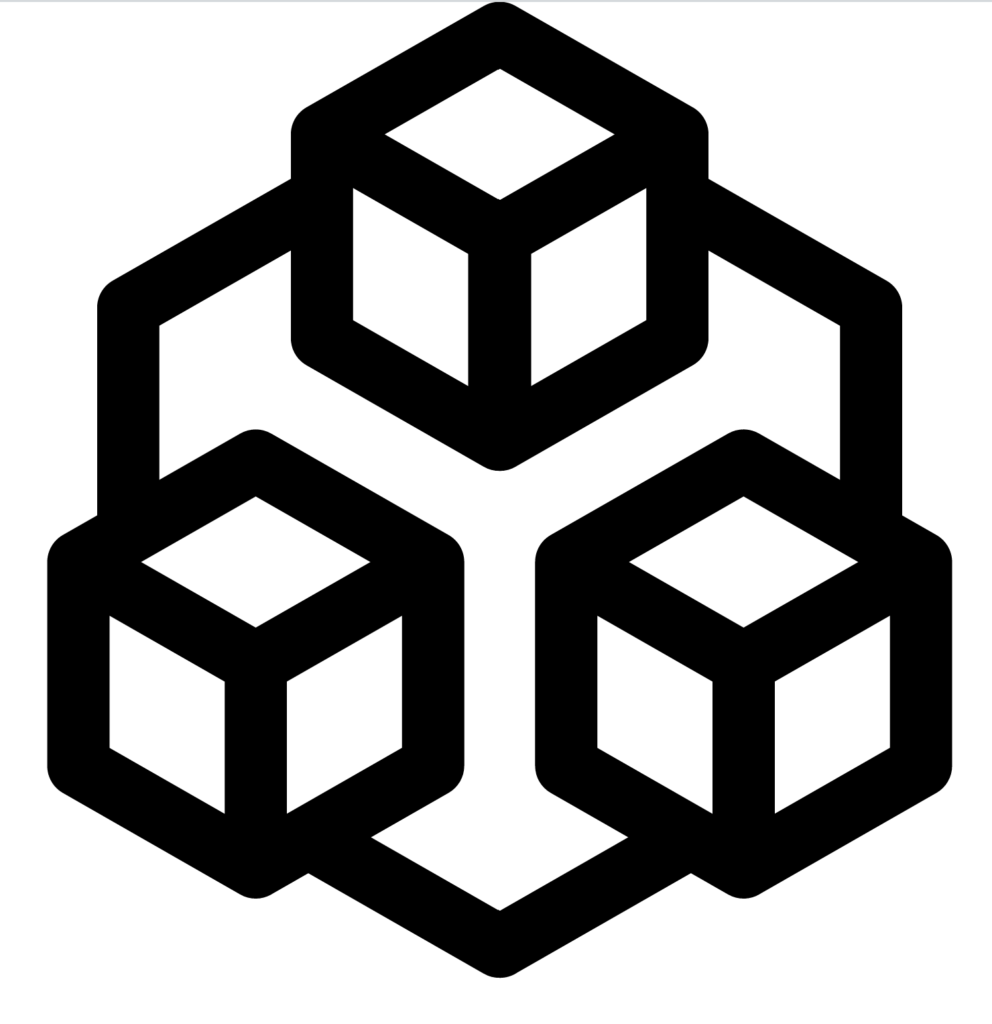
High quality market data for AmiBroker
Investors FastTrack is your premium and cost effective data source.
FastTrack’s data feed is easy to set up and integrates seamlessly with AmiBroker’s Ami Quote data downloading tool.
Export dividend adjusted, total return, open, high, low, close, and volume data to AmiBroker.
Data Coverage
30,000+ Open Ended Funds
2,200+ ETFs
5,500+ Stocks
1,200+ Indexes
500+ Closed End Funds
Corp and Gov Bonds
FastTrack’s database covers virtually all investable Funds, ETFs, and Stocks. Our data goes back to 1988.
We include 30,000+ open ended mutual funds, 500+ closed end funds, 2,500+ ETFs, 4,500+ stocks, and 1,200+ indexes. We update our catalog daily, pruning discontinued, merged, and liquidated funds while adding all requests and new issues.
FastTrack’s index catalog contains all major market indexes, commodity indexes, international indexes, and more. Notably, FastTrack’s index database contains comprehensive coverage of investment-grade, junk, and emerging market bond indexes.
Closing prices are updated three times a day, 7am, 6:35pm and 8:20pm Eastern. The status is available via the Data Status API.
Your success is our success.
Customer support is fundamental to our business.
- Data Quality – If you see a data error or discrepancy, we will fix it.
- Tech Support – Need help setting up? Call us at (866) 295-0166 x3 and get expert help.
- Reliability – FastTrack’s published daily returns, prices, and updates every market day since 1988.
Why should you use FastTrack for Amibroker Database?
Data quality matters to serious investors. Check out this review of FastTrack’s data vs other internet sources. FastTrack – Data Quality Matters
Who is FastTrack?
Since 1988, we’ve provided RIA, corporations, and individual data, software, and support. FastTrack specializes in high quality Mutual Funds, ETFs, closed end funds, and stock pricing data.
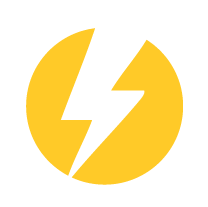
FastTrack Free Trial
Step 1
Sign up for a FastTrack Account.
We off a 14 day free trial, no credit card required.
Step 2
Download AmiQuote
AmiQuote will connect to FastTrack’s server and format FastTrack data as an AmiBroker Database.
Step 3
Configure the AmiBroker Database Connection
- Download our prebuilt AmiQuote configuration template
- Import the template as a new AmiQuote “Data source”
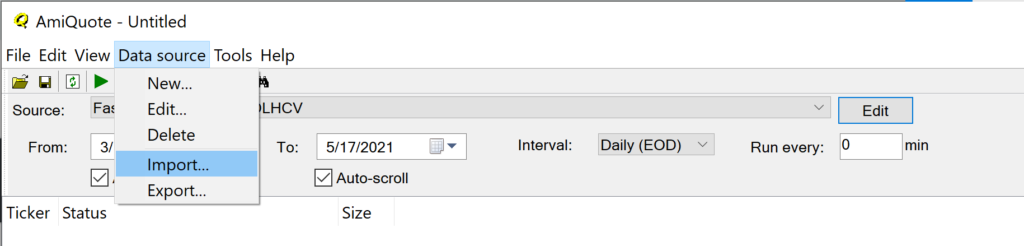
- Edit data source and add your API Key (called Export Key in FastTrack)
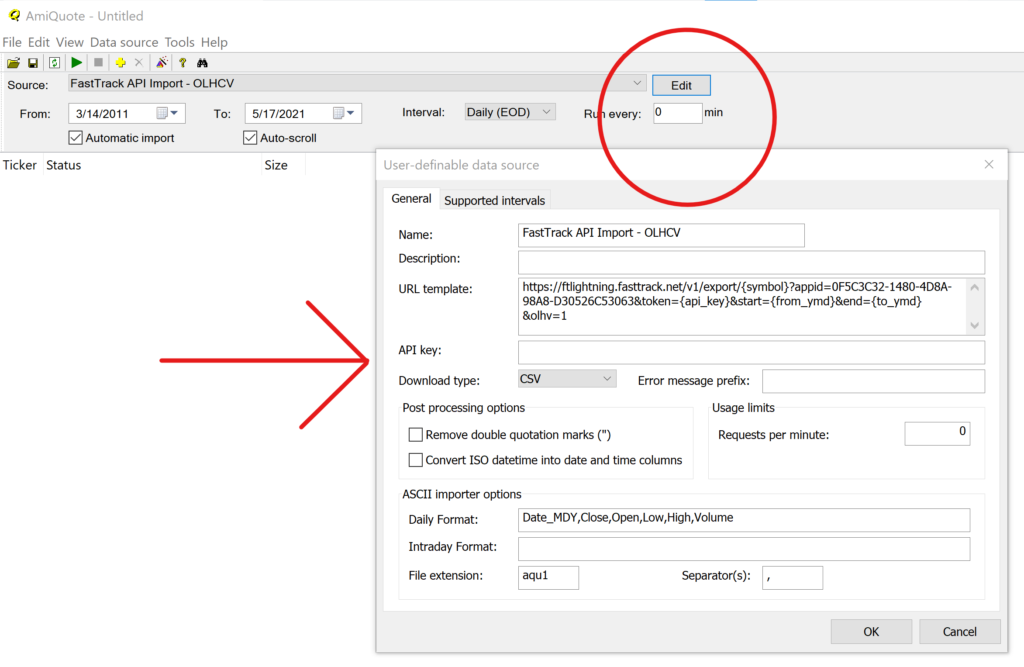
Notes:
Find your export token at https://ftcloud.fasttrack.net/ under “My Account>>Export Token”