Great quotes on investing for the long term. Even if your timing is the worst, over the long term equities have been “the best generator of wealth.” See the FT Cloud Spreadsheet shots confirming the quote.
“If you look back historically, at the top in 1987 since then the annualized returns in the S&P 500 have been 9.6 percent. If you go back to March of 2000, if you bought at the top, the annualized return since then is 5.7 percent. And if you bought at the top in October 2007, annualized returns are 7.5 percent,” he said.
The three tops he was referring to were right before the 1987 crash, the top of dot-com bubble before it burst in early 2000, and the high before the 2008 financial crisis.
“At the worst times to buy in the last 30 years, the stock market has been the best generator of wealth than any asset class,” he said. So imagine the gains if investors were to have bought on the way down after those events, he added.
https://www.cnbc.com/2018/02/06/bespoke-paul-hickey-buy-dips-because-buying-at-past-tops-still-paid.html
August 1, 1988 to Feb 2, 2018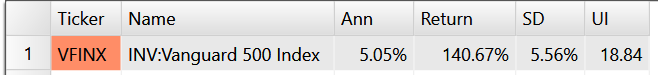
March 23, 2000 – Feb 2, 2018
October 9, 2007-Feb 2, 2018
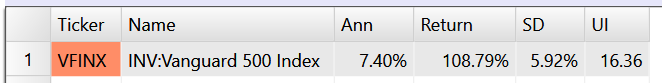
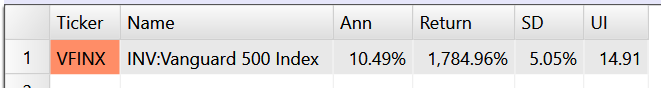
 Master limited partnerships (MLPs) have been all over the news lately. Oil and natural gas are down significantly this year, and in return, MLPs have been clobbered. (The popular AMLP – Alerian MLP is down over 35% year to date.)
Master limited partnerships (MLPs) have been all over the news lately. Oil and natural gas are down significantly this year, and in return, MLPs have been clobbered. (The popular AMLP – Alerian MLP is down over 35% year to date.)













