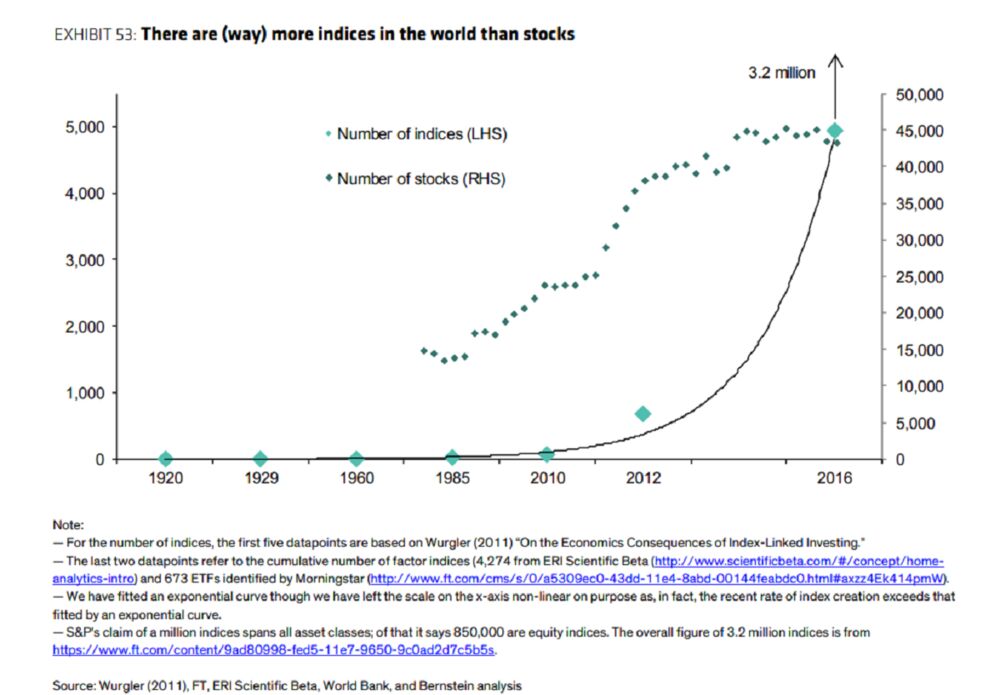In 2011, FT Cloud started as solely a momentum trading engine, but gradually expanded to incorporate more general tools such as the spreadsheet, chart, and family tree. Today’s posts brings us back to the original concept, with a slight twist.
Gary Antonacci wrote the book Dual Momentum Investing (http://a.co/bgR4Jx8) and it covers the ins and out of the history, thought process, etc of the strategy. It’s a 10 chapter pretty easy ready. Today’s post is about how to execute the idea with ease using FT Cloud+.
Some basics
There are generally two types of momentum investing- Relative and Absolute.
Relative Momentum has been popular with FastTrackers for years. Relative momentum compares the trend of asset A with the trend of asset B in order to to choose which asset to invest in. Traditionally you invest in the asset with the strongest trend. (ie, invest in small caps vs large caps when one trends higher). In FT4web and FT Cloud, this is done with the R chart (https://investorsfasttrack.com/help/spreadsheet/ftchart/available-charts/) or with the off the shelf FT Cloud+ momentum model (https://investorsfasttrack.com/basic-skills-videos/)
Absolute Momentum compares an assets performance to a fixed target, not a relative target. In the book, Antonacci compares excess returns of an asset over cash during a 12 month period to calculate a positive or negative momentum.
Antonacci combines both in his book (ie “dual” momentum). In FT Cloud+, the concept is called a “hurdle rate.” The full docs are here: https://investorsfasttrack.com/help/other/hurdle-rate/
Execute in FT Cloud+
Below is a screenshot of the FT Cloud “dual momentum” model in red and SPY in grey. The model inputs are a two fund Family, DUAL (VEA – Vanguard FTSE Developed Markets ETF and VTI – Vanguard Total Stock Market ETF) and a hurdle rate of TLT – iShares 20+ Year Treasury Bond ETF.
Explained in plain English, the models works in two steps:
- Step 1, every year rank the family over the trailing 12 months, pick the fund with highest total return.
- Step 2, rank the fund vs TLT (the hurdle) and invest 100% of proceeds in the one that has the greatest total return.
The setup is about 4 button clicks in FT Cloud and outlined. Its is a pretty simple model, but you can expand on this buy adding add multiple more screens/filters/rankings/etc to the model’s hurdle.
On top of that, there’s logs for all the calculations, so you can audit everything pretty easily.
Step by Step

Build your “dual” family by typing your two tickers into the spreadsheet.- Save the family by clicking the save family button

Set up the momentum model parameters. For this dual momentum option, % to sell MUST be 100% and the # to buy MUST be 1. All other parameters can be customized.- Check the “hurdle rate” check box on the right. Click “hurdle rate” to open the parameter window. Add “TLT” as the hurdle, select “replace” checkbox and then click “apply.”

Hurdle rate parameters window - Press run on the FT Cloud+ screen.
The screen on the bottom half will show a chart. That chart has a grey line, the benchmark, and a red line (uncheck the colored checkboxes in the upper left to add/remove models from the chart).