Premium Financial Data for Fund Manager
Investors FastTrack is the go-to source for high-quality data on Mutual Funds, ETFs, closed-end funds, and stocks. Our data is meticulously curated to ensure accuracy, with a focus on total return figures that include dividend adjustments—so your analysis is based on the most complete and reliable information available.
Why Choose Investors FastTrack?
Comprehensive, High-Quality Data
We specialize in delivering precise, dividends-adjusted data for open, high, low, close, and volume metrics. This means you get the full picture of each asset’s performance, including the crucial impact of dividends, helping you make informed decisions every time.
Effortless Integration with Fund Manager Pro
Integrating our top-tier data with Fund Manager Pro couldn’t be easier. In just a few simple steps, you can unlock the power of our market-leading data within your preferred platform, streamlining your workflow and enhancing your investment strategies.
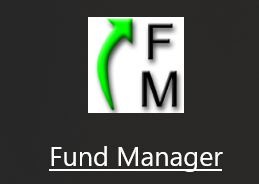
Get Started
Step 1
Sign up for a FastTrack Account
Step 2
Find your export token
- Log into FT Cloud at https://ftcloud.fasttrack.net
- My Account>>Export Token
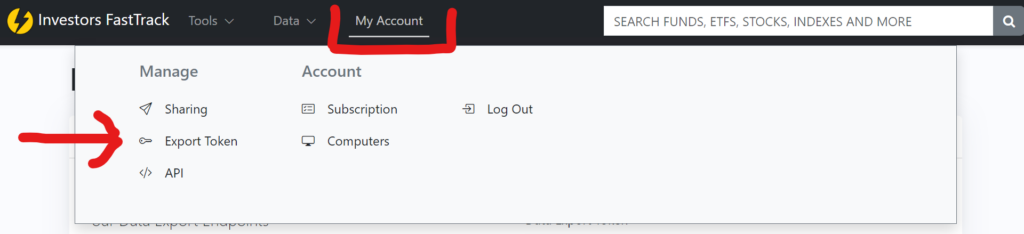
- Find your export Token on the right
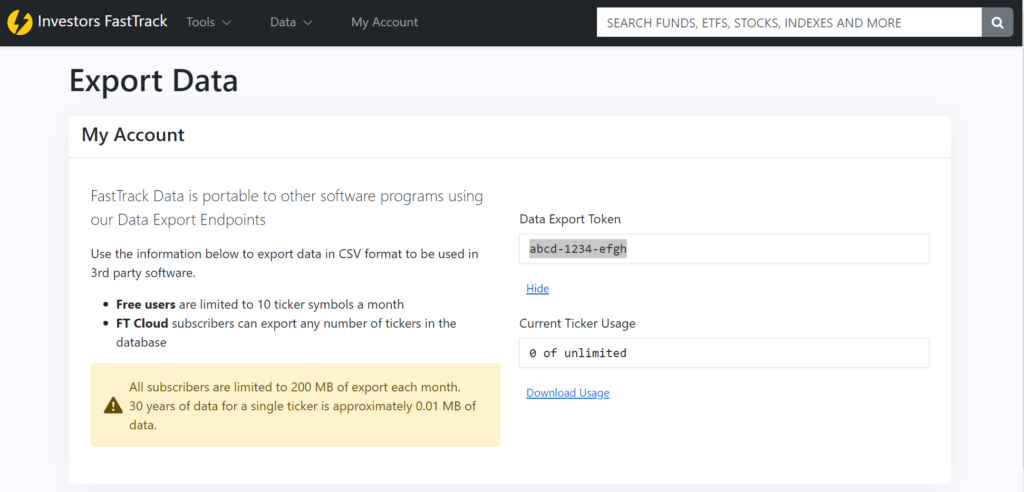
Step 3
Configure FM Settings
- Navigate to “Options” >> “Internet Settings”
- Select “FastTrack” as your “Default Quote Server” and “FastTrack (“Adjusted Historical)” for the Default Historical Quote Server.
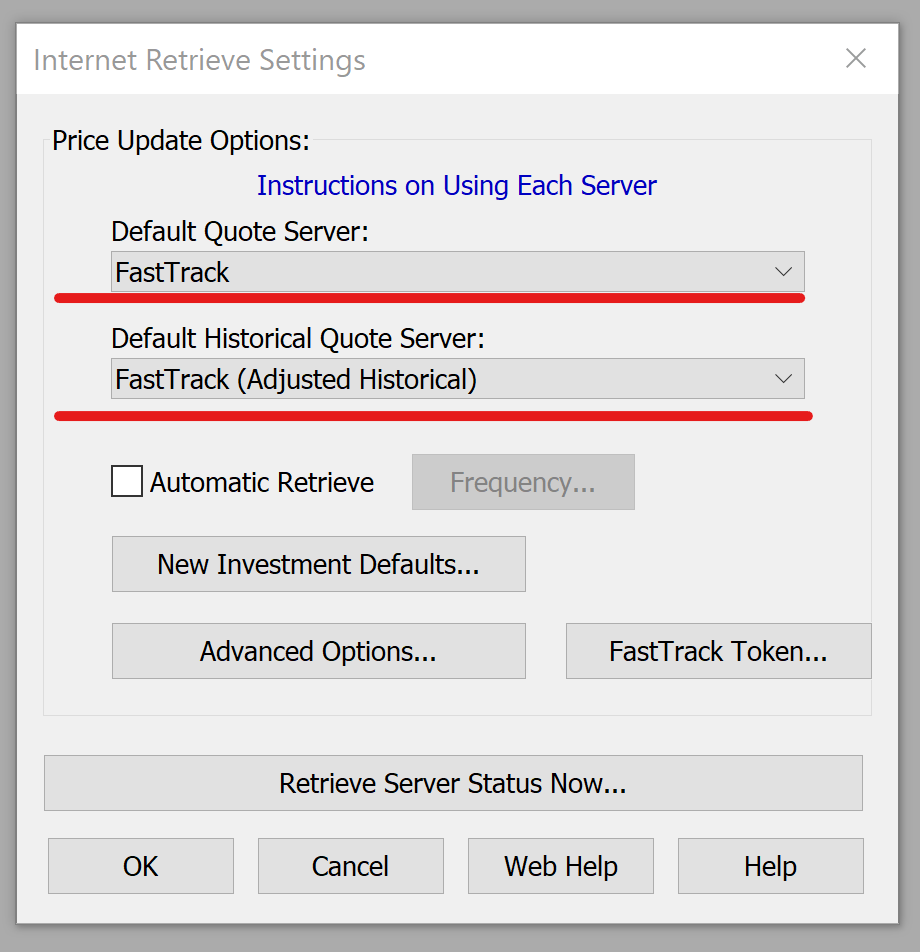
- Click the “FastTrack Token” button and enter your FastTrack Export Token