FT Chart – Hot Keys – Available Charts – Export Data
The spreadsheet is a great place to analyze groups of funds to create, edit, and perfect families. Each ticker has its own row and each column shows the relevant data for that ticker.
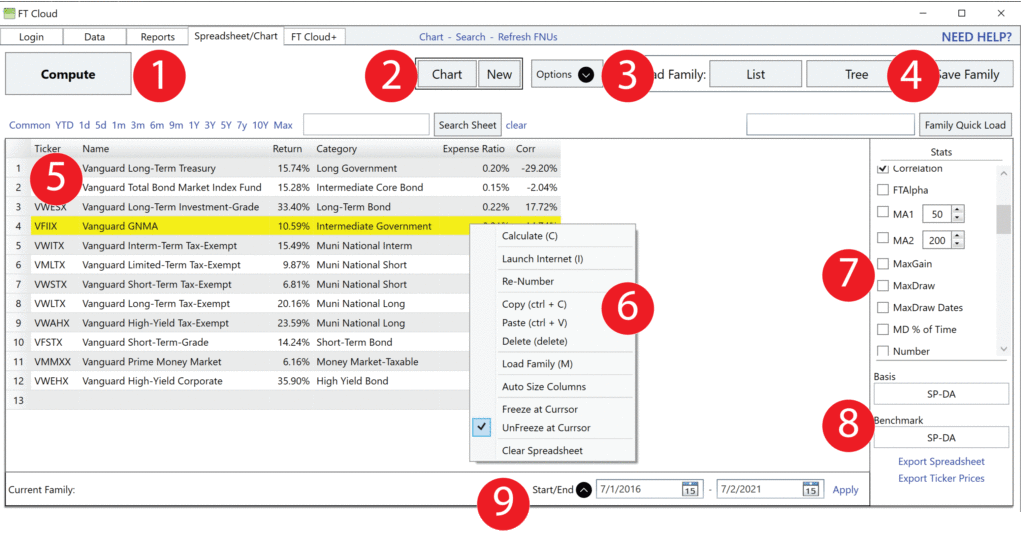
- Calculate Button – Click this to calculate/ recalculate statistics on the spreadsheet (similar to F9 in microsoft excel)
- Launch Buttons –
- Chart – Open FastTrack style chart of selected ticker in separate window (see chart help page for more information)
- New – Open multiple FastTrack style charts
- Options Drop Down
- Load Layout – Load previously saved column order and visibility
- Save Layout – save current columns and order to recall again
- Pre Load Data From FT4win – if you also subscribe to FT4win, you can load your local *.DAT files for faster access to large data sets
- Correlation Matrix – Launch correlation matrix with the tickers currently loaded on the spreadsheet
- Search Tickers – Launch new window to search the entire FastTrack database
- Load/Save Family –
- List – Load, mix, add, and subtract FastTrack’s pre defined families the list layout screen
- Tree -Load, mix, add and subtract FastTrack’s pre defined families in the Tree layout screen
- Save Family – save the current tickers on the spreadsheet as a family
- Date Short Cuts- Click each link to display the corresponding time period.
- Right Click Menu
- Calculate – refresh all values on spreadsheet
- Launch Internet – Launch the https://ftcloud.fasttrack.net webpage for selected ticker
- Re-Number – re number the “number” column from top to bottom (useful after a sort by another column)
- Copy, Paste, Delete – manipulate the tickers in the spreadsheet
- Load Family – Show the Family Tree Screen
- Auto Size Columns – shrink or expand all column widths to fit the data
- Freeze/Unfreeze – similar to Excel’s freeze/unfreeze. Lock the spreadsheet at a specific column and row to assist in scrolling
- Clear Spreadsheet – clear all tickers from spreadsheet
- Stat Side Panel – Add or remove statistic columns from spreadsheet.
- Addition Controls
- Basis – Ticker used as basis in Sharpe, UPI and FT Alpha calculations
- Benchmark- Ticker used as basis in Beta, Correlation, and Alpha calculations
- Export Spreadsheet – Export columns and rows of current spreadsheet
- Export Ticker Prices- export closing prices for the displayed date range of spreadsheet tickers to CSV files
- Start/End Date –
- Dial in specific calculation dates. Click “apply” button to re-calculate spreadsheet with new dates.
- Click drop down to adjust start date specific number of market days from the end date