Use this family screener to combine, intersect, mix, and match families.
To load the screener, click the “List” button in the upper right of the “Spreadsheet/Chart” tab. The screen below will appear
Create Security Screener
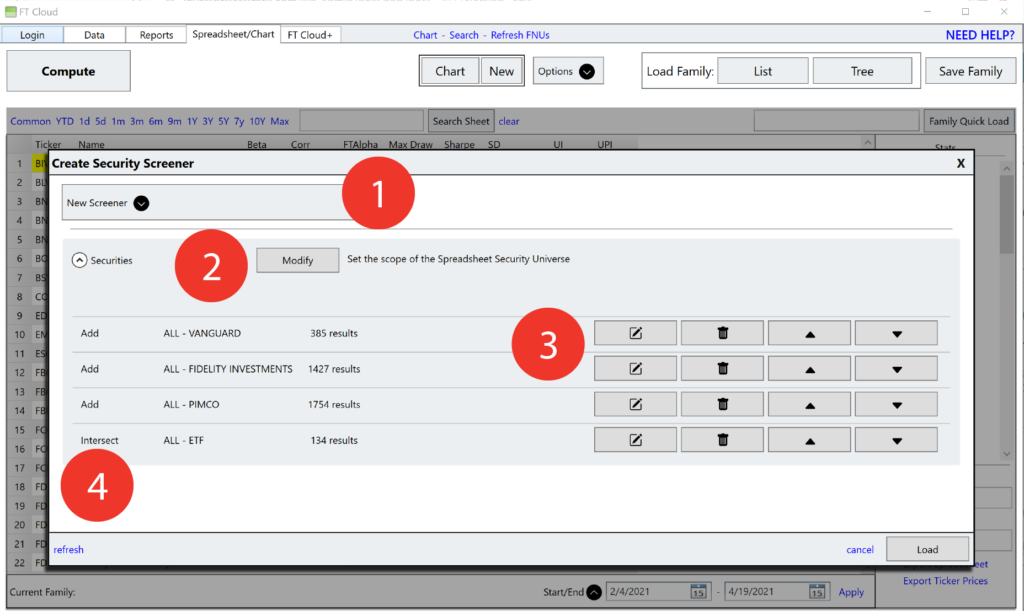
- New Screener Menu- Click this to save, load or clear screener
- Modify Button – Click to update screener. Add, intersect, or remove families from the current list
- Edit, Delete, Up and Down Buttons –
- Edit – Edit the current screener line
- Delete – Delete the current screener line
- Up – move the screener operation up in the screen process
- Down – move the screener operation down in the screener process
- Screener Data – shows the operation, family, and number of resulting tickers
Add New Family
Clicking the “Modify” button (#2 above) will open the screen below. Use this screen to add a new or edit an existing screener operation row.
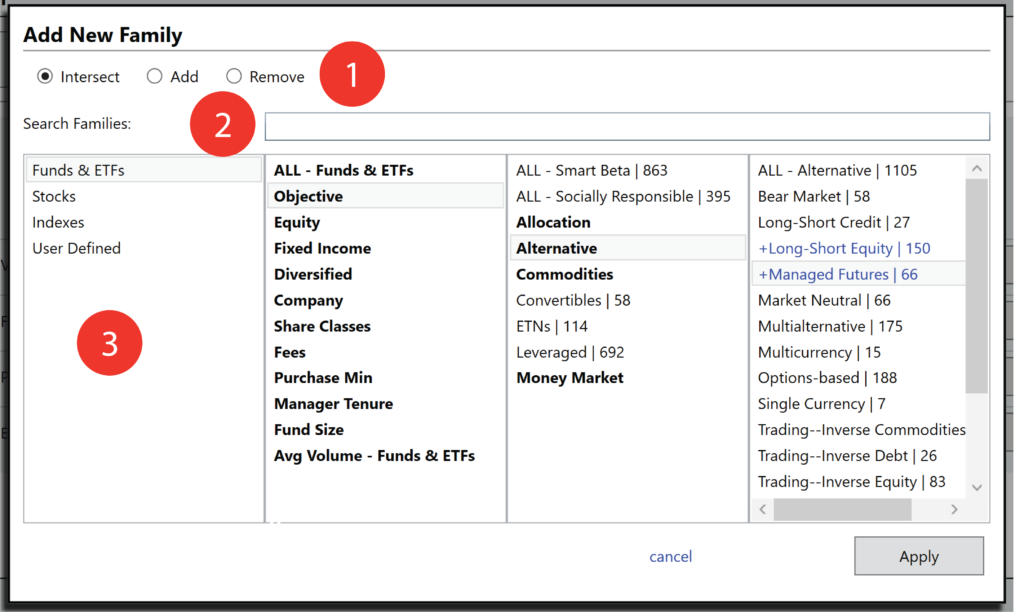
- Intersect, Add, or Remove Radio – Select the operation to use on the screener and the selected family
- Search Families – Search directly for any family in the database
- Family List Boxes – select from the families and family groupings. Start with the List box on the far left, then work to the right until desired family/families are selected.