The FastTrack data add in is great for small workbooks, but more horsepower is needed for advanced projects and large amounts of data.
We offer a locally installed add in for these situations. Download the add in then double click to open Excel with the add in.
64 bit excel
https://msoffice.fasttrack.net/ftlightningExcelCS-AddIn64-packed.xll
32 bit excel
https://msoffice.fasttrack.net/ftlightningExcelCS-AddIn-packed.xll
Permanent Install
To keep it in the ribbon session to session:
1) click Insert>> add ins>> my add ins>> manage other add ins
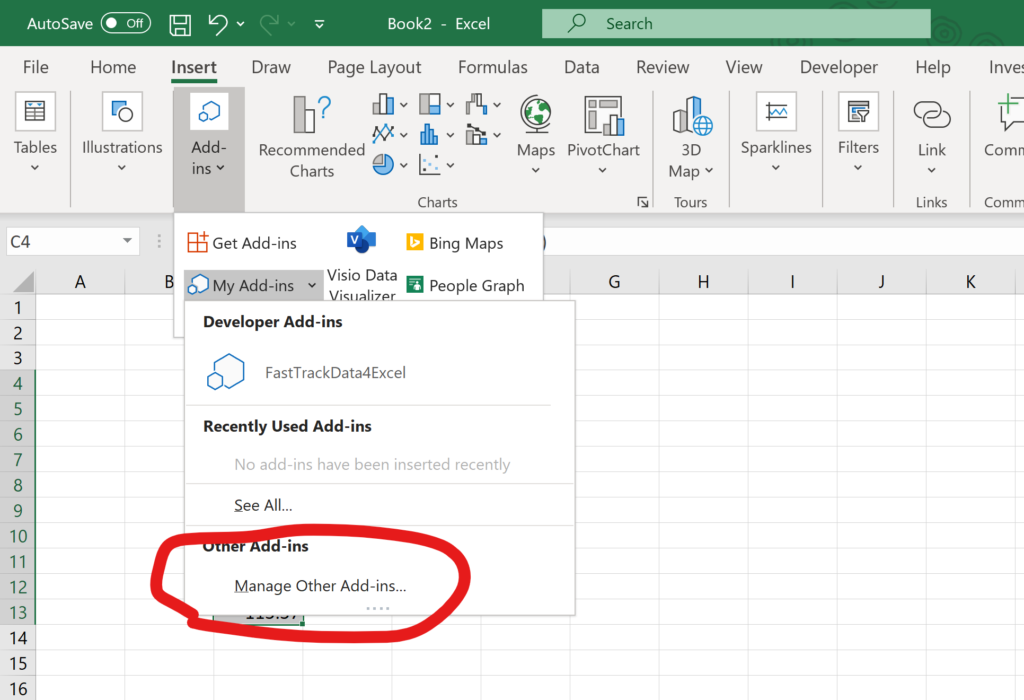
2) click “go” at the bottom of the next screen with “excel add-ins” selected from the drop down menu
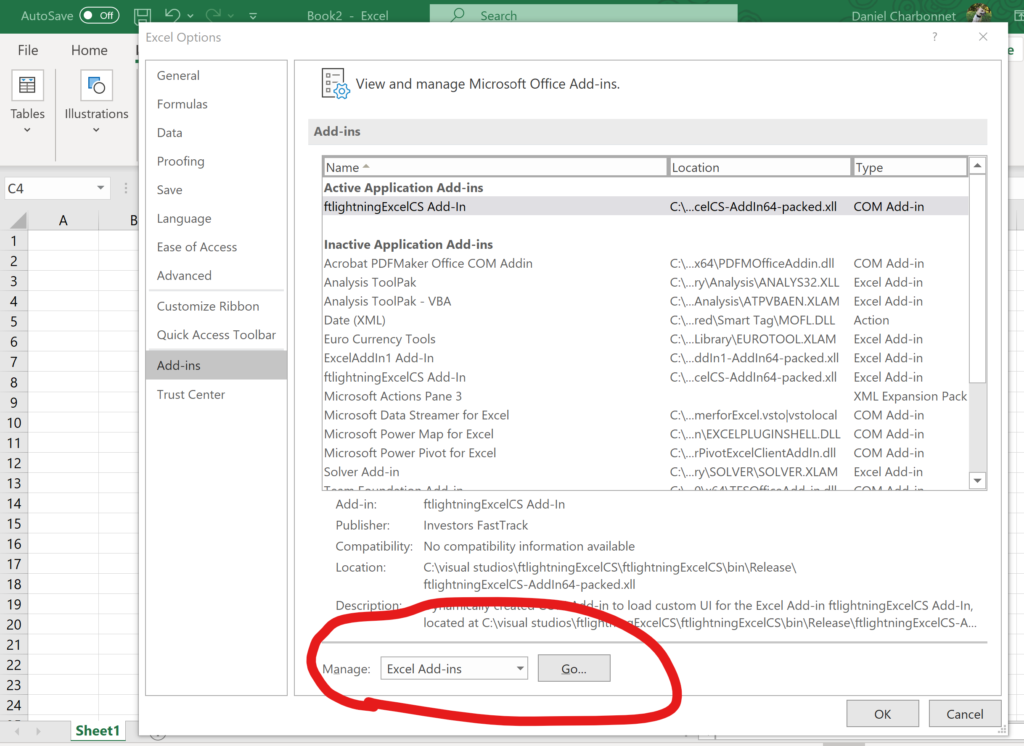
3) finally, click “browse” on the next screen, find the FastTrack xll file and double click.
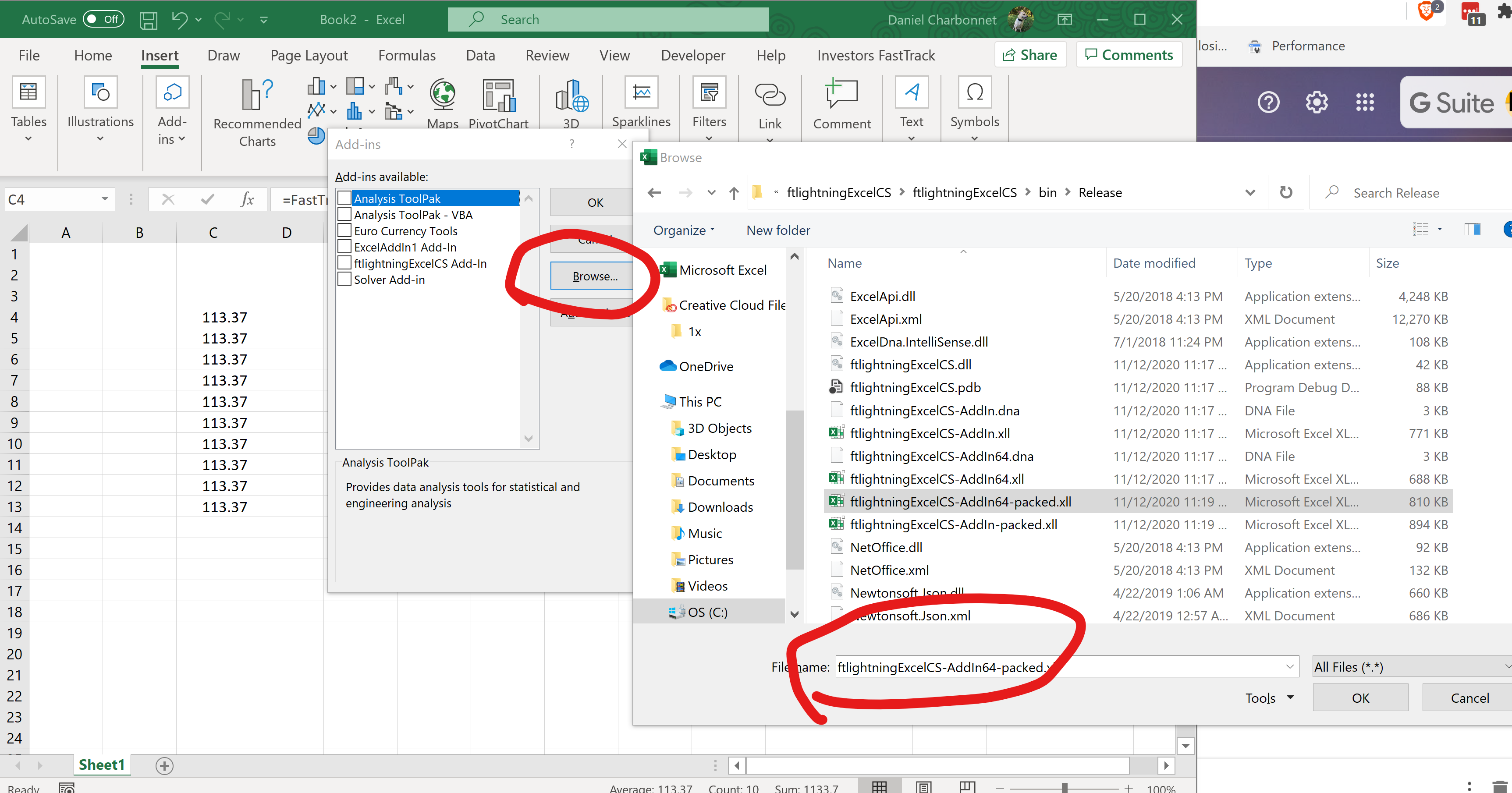
Now the add in is fully installed and “Investors FastTrack” will show in the ribbon.