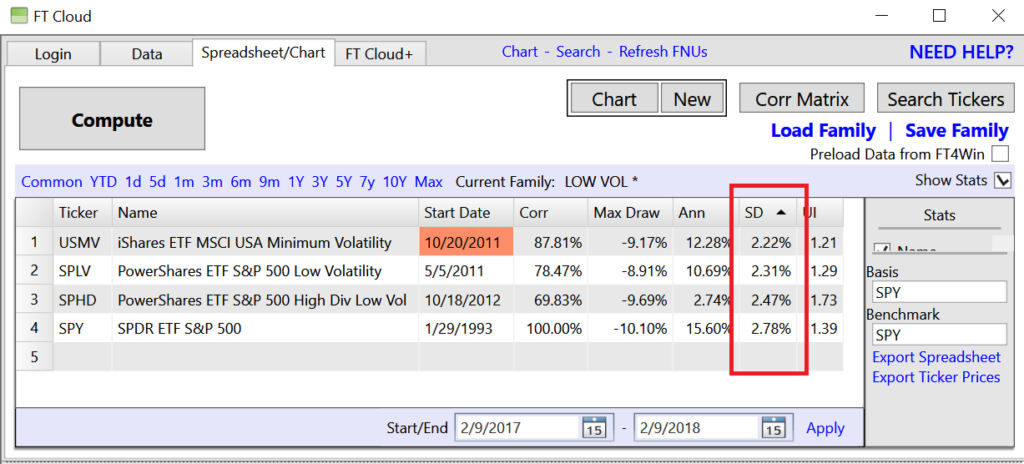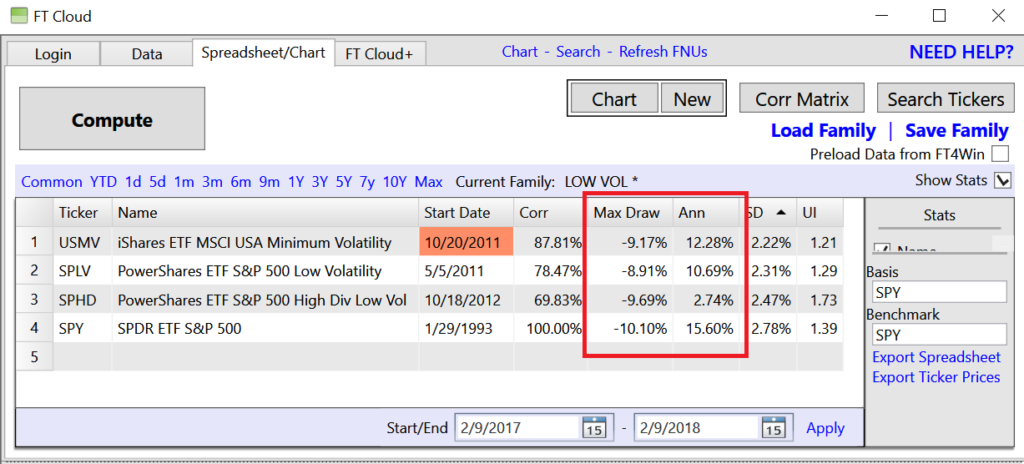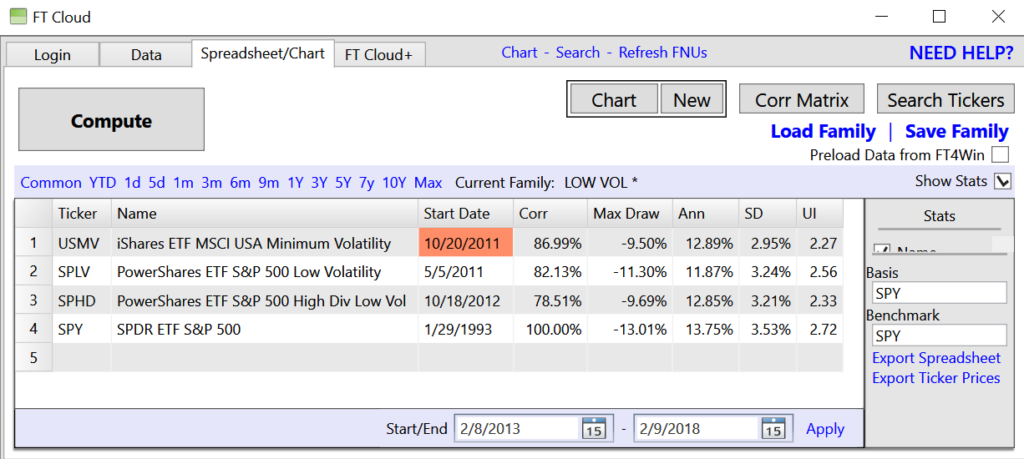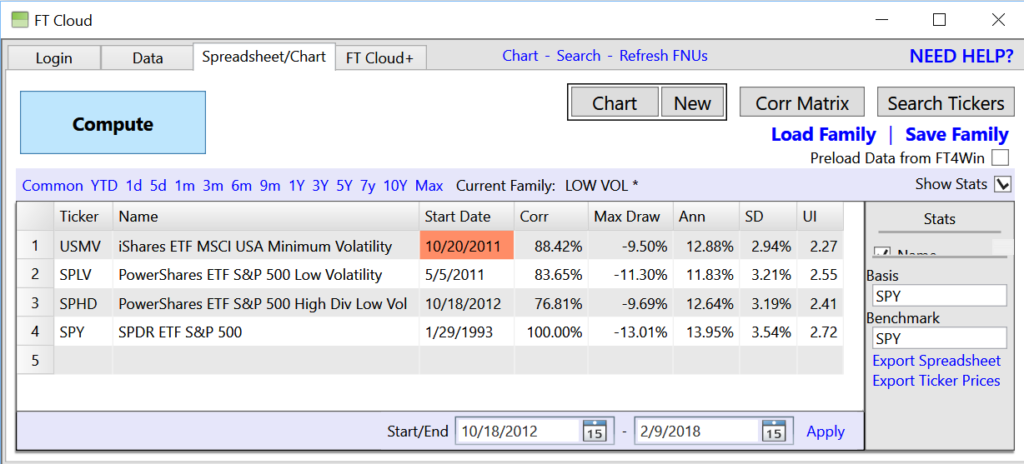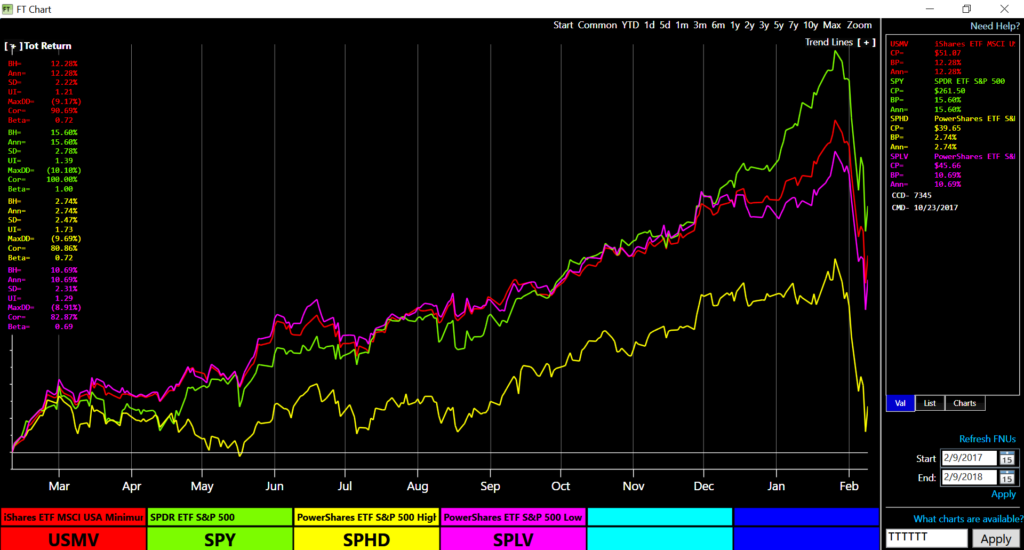New FT Comm v5.0.1.10
New FT Comm v5.0.1.10
A new FT Comm update is out today. Click the “upgrade” button when you open FT Comm to download version 5.0.1.10. Check out the manual here: https://investorsfasttrack.com/ft-comm-manual/
Improved Backup Strategy
In this update, we’re rolling out a handful of improvements. The most notable is our improved file back up feature. In the new update the process is much simpler, has $0 additional cost, and now allows for reverting to any previously saved backup, not just your most recent. See the documentation here: https://investorsfasttrack.com/ft-comm-manual/#backup
Simplified Nightly Update
Additionally, we’ve simplified the nightly update process. In the new version 5.0.1.10, there’s now only one data update option: “Data update and integrity check.” (Previous versions included two distinct processes: “data update” and “integrity check.”)
Faster internet and server speeds have allowed us to combine the options for a single, quick and efficient update of all FastTrack data. The new option download updates your database files AND includes checks on all historical dividends and closing prices, as well as checks your FastTrack program files for updates.
Nightly Update Available Earlier
Also, while this update not only provides a better experience for you, the customer, the new update strategy simplifies things on FastTrack’s end. That means we’re expecting to get the nightly data out approximately 8-10 minutes earlier each night. We’re expecting the new, earlier update time to be realized at the end of August 2018.
FastTrack is continuing to move our products forward and enhance the service level. This is a very, very exciting release!
Any questions or comment, reach out to us at our phone number above or directly to daniel at fasttrack.net


 Expand the Stocks >> Avg Volume Trees on the left of the new window
Expand the Stocks >> Avg Volume Trees on the left of the new window